 |
 10-15-2009, 06:33 PM
10-15-2009, 06:33 PM
|
#1
|
|
Member
Join Date: May 2009
Location: IL
Posts: 71
|
Amazing iPhone tool for finding satellites
I have just started using a new iPhone (& Touch) app for finding satellites before you park your RV. This amazing little app connects the GPS, Compass and camera to let you see the satellite arc and location of specific satellites at your campsite. For the first time I can determine where to park and be assured of satellite reception (or in some cases no reception) - no guessing.
This is a bit hard to explain, but is shown on this youtube video.
This satellite finder works for any satellite, in any location and is truly a step forward for those of us who are on the move and need to find our favorite satellites in ever changing locations.
|

|

|
 |
Join the #1 RV Forum Today - It's Totally Free!
iRV2.com RV Community - Are you about to start a new improvement on your RV or need some help with some maintenance? Do you need advice on what products to buy? Or maybe you can give others some advice? No matter where you fit in you'll find that iRV2 is a great community to join. Best of all it's totally FREE!
You are currently viewing our boards as a guest so you have limited access to our community. Please take the time to register and you will gain a lot of great new features including; the ability to participate in discussions, network with other RV owners, see fewer ads, upload photographs, create an RV blog, send private messages and so much, much more!
|
 10-16-2009, 10:40 AM
10-16-2009, 10:40 AM
|
#2
|
|
Senior Member
Workhorse Chassis Owner
Join Date: Nov 2003
Location: Mesa, AZ USA
Posts: 1,806
|
Quote:
Originally Posted by rvnavigator

I have just started using a new iPhone (& Touch) app for finding satellites before you park your RV. This amazing little app connects the GPS, Compass and camera to let you see the satellite arc and location of specific satellites at your campsite. For the first time I can determine where to park and be assured of satellite reception (or in some cases no reception) - no guessing.
This is a bit hard to explain, but is shown on this youtube video.
This satellite finder works for any satellite, in any location and is truly a step forward for those of us who are on the move and need to find our favorite satellites in ever changing locations. |
Just what satellite(s) are you trying to track?
__________________
Wretched excess is just barely enough.
2002 Itasca Suncruiser - WH Chassis - 35U - 2006 Jeep Liberty
|

|

|
 10-16-2009, 10:59 AM
10-16-2009, 10:59 AM
|
#3
|
|
Member
Join Date: May 2009
Location: IL
Posts: 71
|
Quote:
Originally Posted by hamguy

Just what satellite(s) are you trying to track?
|
When I pull into a campground, I want to know where my intenet satellite and direct TV sats are located. In my case I am looking at 91W and 101 (and more for HD via Directv). Launch the App, hold up the iPhone against the campsite and if you see sky where the sats are located on the screen, you are good to set up camp. We use a motosat f1 on the roof of the motorhome, so often just a few feet of movement can mean a shot through the trees to the sats.
Up until now, this was a trail and error process. Using this software makes the process much more exact and certain.
It is useful for finding ANY satellite that RVers may use. Also of course, if you use a portable dish, it will give a precise location placement.
Once again a great tool for those of us who want to remain connected when we are on the road in our RVs.
Ken, the RV navigator
|

|

|
 10-16-2009, 10:28 PM
10-16-2009, 10:28 PM
|
#4
|
|
Senior Member
Winnebago Owners Club Pond Piggies Club Appalachian Campers Mid Atlantic Campers
Join Date: Dec 2002
Location: Sarver, PA/Crystal River, FL/Shelocta, PA
Posts: 4,671
|
This is a great app! This app would be good for sitting out and looking for visible satellites. I currently use the free Satellite Tracker app for this.
But, I have a 1st generation iPod touch and it doesn't have a camera or a GPS.
I do see a DishPointer Maps app that does not require a camera or GPS. Most news networks are using this to point their dishes according to DishPointer. I may install this app.
Thanks for posting this.
-Tom
DishPointer Maps
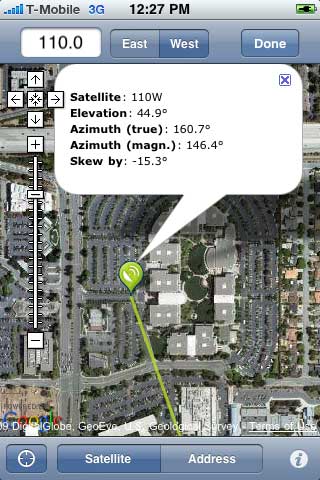
__________________
Sarver, PA/Crystal River, FL/Shelocta, PA · FMCA 335149 · W3TLN 2005 Suncruiser 38R · W24, no chassis mods needed · 2013 Honda Accord EX-L · 2008 Honda Odyssey EX-L

|

|

|
 10-19-2009, 08:43 AM
10-19-2009, 08:43 AM
|
#5
|
|
Senior Member
Join Date: May 2009
Posts: 132
|
stupid question but i assume you need sevice to your iphone so it can work?i camp where i get no sevice.
would it still work?
__________________
2011 tiffin 36qsp allegro bus
|

|

|
 10-19-2009, 11:28 AM
10-19-2009, 11:28 AM
|
#6
|
|
Senior Member
Winnebago Owners Club Pond Piggies Club Appalachian Campers Mid Atlantic Campers
Join Date: Dec 2002
Location: Sarver, PA/Crystal River, FL/Shelocta, PA
Posts: 4,671
|
With an iPod Touch all you need is a WiFi connection. I have an iPod Touch.
I think an iPhone can connect to an available WiFi signal if there is no AT&T data service available.
-Tom
__________________
Sarver, PA/Crystal River, FL/Shelocta, PA · FMCA 335149 · W3TLN 2005 Suncruiser 38R · W24, no chassis mods needed · 2013 Honda Accord EX-L · 2008 Honda Odyssey EX-L

|

|

|
 10-20-2009, 07:37 AM
10-20-2009, 07:37 AM
|
#7
|
|
Member
Join Date: May 2009
Location: IL
Posts: 71
|
Quote:
Originally Posted by Tom N

With an iPod Touch all you need is a WiFi connection. I have an iPod Touch.
I think an iPhone can connect to an available WiFi signal if there is no AT&T data service available.
-Tom
|
Actually, neither device requires an internet connection. This software uses the current located (determined by the GPS) and the compass. The iPhone also uses the camera but still does not require an internet connection.
|

|

|
 10-20-2009, 09:54 AM
10-20-2009, 09:54 AM
|
#8
|
|
Senior Member
Winnebago Owners Club Pond Piggies Club Appalachian Campers Mid Atlantic Campers
Join Date: Dec 2002
Location: Sarver, PA/Crystal River, FL/Shelocta, PA
Posts: 4,671
|
Quote:
Originally Posted by rvnavigator

Actually, neither device requires an internet connection. This software uses the current located (determined by the GPS) and the compass. The iPhone also uses the camera but still does not require an internet connection.
|
Thanks for the update.
My problem is that I have a 1st generation iPod Touch and it has no GPS.
I have an auto sat dish on the roof so these apps aren't that important to me.
I did a search on iTunes apps for RV. Came up with some interesting apps for RVers. One that looks promising is RVParks. It's $14.99. I did install an Escapees Club app, SKP Parks that was free.
The iPhone and iPod Touch are simply amazing devices.
-Tom
__________________
Sarver, PA/Crystal River, FL/Shelocta, PA · FMCA 335149 · W3TLN 2005 Suncruiser 38R · W24, no chassis mods needed · 2013 Honda Accord EX-L · 2008 Honda Odyssey EX-L

|

|

|
 10-20-2009, 10:10 AM
10-20-2009, 10:10 AM
|
#9
|
|
Member
Join Date: May 2009
Location: IL
Posts: 71
|
Having a 1st gen iphone is a problem as this software will not work.
I find this invaluable with the roof mounted sat. I am always having to jockey back and forth to get a clear shot at the sats. This way I can walk the campground to find an useable site. This is one of our main criteria for choosing a campsite and often two neighboring sites will have very different sky views. This is not such a problem in the western US where trees are sparse, and the sat view angle is high in the sky.
As far as RVParks software - it is bad news. Use you browser in the iPhone to look at RVParkreview.com. This is a much better and comprehensive site (and free).
One of the recent RV mags had a listing of the RV related websites but there were only a few. Another was a check list site.
Quote:
Originally Posted by Tom N

Thanks for the update.
My problem is that I have a 1st generation iPod Touch and it has no GPS.
I have an auto sat dish on the roof so these apps aren't that important to me.
I did a search on iTunes apps for RV. Came up with some interesting apps for RVers. One that looks promising is RVParks. It's $14.99. I did install an Escapees Club app, SKP Parks that was free.
The iPhone and iPod Touch are simply amazing devices.
-Tom
|
|

|

|
 06-27-2010, 06:02 PM
06-27-2010, 06:02 PM
|
#10
|
|
Senior Member
Winnebago Owners Club
Join Date: Apr 2005
Location: Texas
Posts: 2,481
|
FINALLY got a NEW iPhone!
I've been happily iPhoning along with my first-generation iPhone since the very first day, way back in 2007.
Broke down and upgraded to the iPhone 4 last week (actually got it on 06/23, a day early  ) ---- one of the first things I did was to purchase the Dishpointer Augmented Reality app.
It ROCKS!
Great tips here really helped me decide . . . thanks.
__________________
Warren and Debbie, Deep in The Heart of Texas
2018 Winnebago View 24D
2014 Tiffin Breeze 32BR, 2012 Winnebago Navion 24G, 2006 Winnebago View 23H
|

|

|
 06-27-2010, 07:14 PM
06-27-2010, 07:14 PM
|
#11
|
|
Senior Member
Newmar Owners Club
Join Date: Sep 2005
Location: Orange Park, FL
Posts: 813
|
RVNavigator - what exactly does this mean?
Quote:
|
hold up the iPhone against the campsite
|
In a motorhome with a dish on top, where should I place the iPhone to truly indicate satellite 'visibility'?
Mark
__________________
Mark & Sheila Heilman & The 3 Fur-Ball Princesses - Nikko, Mai-Thai & Andy
'07 MADP 4523, 2012 GMC Terrain SLT 2 wd
Blue Ox Alladin Tow Bar, M&G Engineering Dinghy Braking System
|

|

|
 07-01-2010, 01:23 AM
07-01-2010, 01:23 AM
|
#12
|
|
Senior Member
Join Date: Dec 2006
Location: Santa Clarita, CA.
Posts: 2,645
|
The camera needs to have the exact same view as the dish to get an actual representation. If South is facing off the right side of the coach, it might be possible to stand on the opposite side of the coach where you can see the dish and get precisely behind it and give it a try. That's something that will take some practice. I haven't tried it on the roof, but have looked at many DSS antennas on roofs, tripods, and the one on my tower, and it quite accurate.
__________________
_______________________________
Jeff - WA6EQU
'06 Itasca Meridian 34H, CAT C7/350
|

|

|
 |
|
Currently Active Users Viewing This Thread: 1 (0 members and 1 guests)
|
|
|
 Posting Rules
Posting Rules
|
You may not post new threads
You may not post replies
You may not post attachments
You may not edit your posts
HTML code is Off
|
|
|
|
 » Recent Discussions
» Recent Discussions |
|
|
|
|
|
|
|
|
|
|
|
|
|
|
|
|
|
|
|
|
|
|
|
|
|